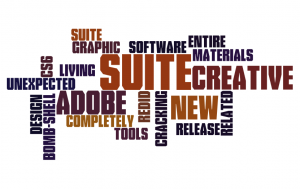 Recently, Adobe dropped a rather unexpected graphic design related bomb-shell on us: Adobe completely redid the entire Creative suite, bringing new materials to the software tools that we use nearly constantly to make a living. So, with that in mind, if you’ve been wondering what exactly is different about Creative Suite 6 then you’ve come to the right place. Below you’ll find a brief rundown of what’s new in the Suite, as well as a new pointer on how to obtain CS6.
Recently, Adobe dropped a rather unexpected graphic design related bomb-shell on us: Adobe completely redid the entire Creative suite, bringing new materials to the software tools that we use nearly constantly to make a living. So, with that in mind, if you’ve been wondering what exactly is different about Creative Suite 6 then you’ve come to the right place. Below you’ll find a brief rundown of what’s new in the Suite, as well as a new pointer on how to obtain CS6.
- Photoshop Has Real Vectors: First out of the box, one of the best things about Creative Suite 6 is the fact that Photoshop now has real bloody vectors. Yes, you can finally edit specific points on your shapes, add a stroke of a different color, change the fill hue, and otherwise modify your creations in a way that’s similar to Illustrator. In our eyes, it’s about time this change happened, as we’ve been pining for it for years!
- Broken Lines Are Simpler: Another knock for Photoshop is the fact that it’s now painfully easy to create dotted lines within the software. If you’ve ever tried to do this before hand, you know just how marvelously complicated the whole process was before Creative Suite 6. Now, it’s as simple as applying a stroke effect, just like in Illustrator. And again, we say, thank God!
- The Cloud is Here: In a move that we find particularly revealing, Adobe has also released a new method of obtaining Creative Suite 6. Instead of buying it in the box like we used to do, you can now pay $50 a month for the Creative Cloud, which serves as both a cloud-based hard drive and a way to download the individual Creative Suite 6 softwares themselves. It’s like a monthly membership that gives you full access to every software suite, as well as your own personal Adobe cloud, on which you can hang just about anything you like. It’s a smooth feature set, and if you’re not prepared yet to dish out several thousand for Creative Suite 6, $50 a month is not much to ask.

