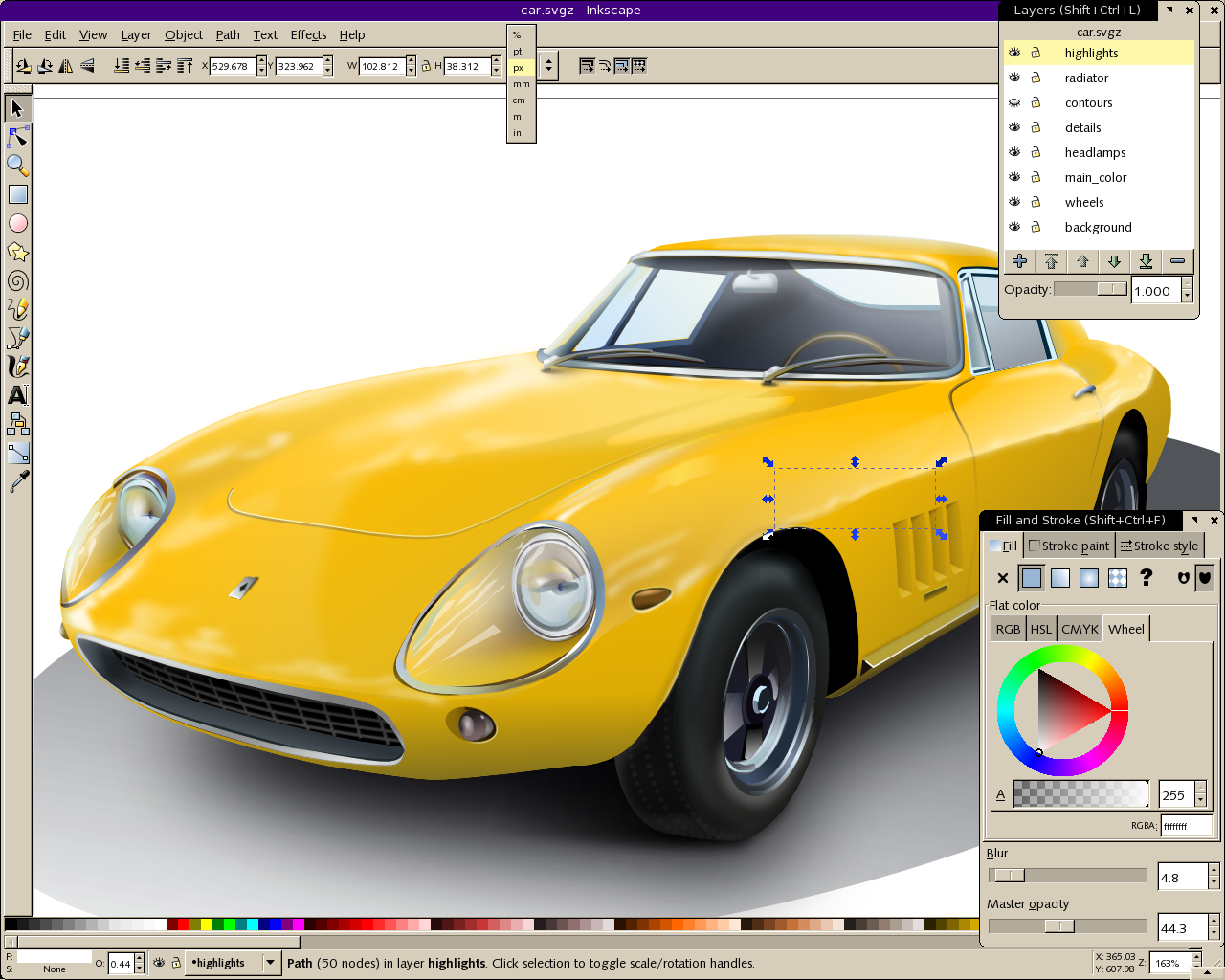 Below is a guide to the two of the top vector art programs available today: Inkscape and Adobe Illustrator. See for yourself which application suits you and your work style best.
Below is a guide to the two of the top vector art programs available today: Inkscape and Adobe Illustrator. See for yourself which application suits you and your work style best.
This is a vector graphics editor application. It is primarily made to run on Mac operating systems, however, it can be compiled to run with Microsoft Windows. Inkscape’s implementation of SVG and CSS standards is incomplete. Although it does not support animation or SVG fonts, it does offer multi-lingual support. This is something that is lacking in many other vector graphics applications. Some primary features of Inkscape include: Object Creation, Object Manipulation, Objects Styling, and Edit Operations. For Object Creation, you can use tools to create paths (including connector based paths), rectangles, three dimensional boxes, ellipses, spiral forms (including Spiro Splines/Swirls), polygons (and other odd shapes), clone objects, and text. For Object Manipulation, you can move, rotate, scale, skew, and configure a matrix to manipulate the object(s). You can set parameters to have guidelines or grids, or the opposite.
Objects can be arbitrarily grouped together. Other manipulation functions include grouping, layering, plane symmetry, and locking/hiding. For Styling Objects, tools and functions such as filling, stroke filing, stroke styling, opacity, masking, path clipping, and filtering, are just a few operations that can be put to use to enhance or clarify an object. For Edit Operations, tools such as the Node Tool and the Tweak Tool, assist in editing larger regions or specific points of a particular object. There are many versions released of this application, the latest being released in March 2011.
Adobe Illustrator is a vector graphics editor. It is similar to other applications such as CorelDraw and Macromedia FreeHand and can run on both MAC and Windows operating systems. It is offered in many language formats including Turkish and Ukrainian.  It includes features such as sophisticated vector drawing tools that enable you to create designs with precision, control, and fluidity. It also features prospective grids to assist you in drawing accurate and realistic distance settings. Advanced typography, gradients and transparency tools, raster effects, graphing techniques, and clipping masks are just some other features this application has to offer. Distortion, blending, 3D effects, colorizing, scaling, and spraying are some of the many editing techniques that Adobe Illustrator has to offer. The big plus with this application is that it offers multiple art boards so you can work on multiple projects simultaneously, thus boosting your productivity. The latest version released is Illustrator CS5.



