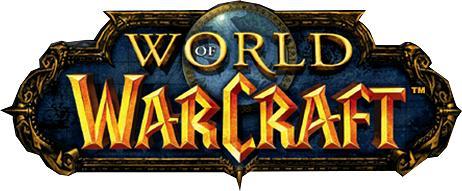World of Warcraft (WoW) is a famous MMORPG released in 2004 by Blizzard Entertainment. It may seem out-of-date to some of you, but yet it remains as a world’s most-subscribed MMORPG, especially if we take into consideration that just a few weeks ago a movie “Warcraft: The Beginning†was released. This timeless game has captivated the gaming community again.
World of Warcraft (WoW) is a famous MMORPG released in 2004 by Blizzard Entertainment. It may seem out-of-date to some of you, but yet it remains as a world’s most-subscribed MMORPG, especially if we take into consideration that just a few weeks ago a movie “Warcraft: The Beginning†was released. This timeless game has captivated the gaming community again.
Looking back in time we are all familiar with the fact that WoW junkies can be found anywhere – artists and designers are not an exception. So if you are one of them, but still question yourself on how to design unique Warcrafty content or where to get necessary images and fonts, then continue reading!
For a couple of days we have been looking for understandable and useful tutorials that will be helpful in the process of making WoW-like design elements. All those tutorials deal with Photoshop, so before proceeding to them – revise your skills.
In order to repeat the design of Warcraft logos let us present you the basic Warcraft fonts that may be downloaded online for free:
- The famous “Folkard’ font which was created after the hand lettering of Charles Folkard done for a collection of Scandinavian fairy tales. It may be said that this font is a central element in the graphic presentation of WoW.
- “LifeCraft†is another well-known font created by Eliot TrueLovePrevails for WoW fans.
- “WoW SLF†is a font which is used to make sub logos similar to those in “Cataclysm†or “Burning Crusadeâ€.
When you have successfully downloaded and added them to your font library – allow your creativity to take over.
At first we recommend you to try out a tutorial by Eliot TrueLovePrevails. There he explains how to make a text similar to the one from Warcraft logos. Blizzard’s stylistic approach may appear complex from the first glance, but if you follow Eliot’s clear and easy-to-follow instructions, then soon enough you will have your own WoW styled text. If you want to follow a more dynamic and visual tutorial, try World of Warfract: Photoshop Text Tutorial by Skumarg or World Of Warcraft -Style- for photoshop By S7en.
After you finish working on the upper-text, you will probably want to add some effects to the sub text (if you have one). For this purpose you might want to try a tutorial by Cynicalasshole. Step by step he carefully explains what Photoshop tools you should use to reach the desired effect.
Maybe just Warcraft font is not enough to satisfy you? If you want to let your creativity flow some more – try constructing your own Wrath of The Lich King Wallpaper. Despite that tutorial takes designers through a series of simple steps, even though, result is pretty impressive.
Also check out the tutorial by Easters, he creates outstanding wallpaper via Photoshop and teaches how you could do for any pose of your favorite WoW character.
To those of you who are a part of the Blizzard forum community and wish to have an avatar that resembles your in-game character, we suggest to take a look at GMBumblebee’s Photoshop Tutorial: WoW Avatars. Bee runs over the basics of avatar making and even presents two types of avatar to suit your liking. Whereas in Photoshop WoW Avatar Tutorial it is demonstated how to make an avatar usian a plain old game screenshot. In addition, there is an awesome tutorial on adding some freshness to your forum signature. For this purpose – follow the lead of YumisaraT.
If you have tried and liked those tutorials, please share your results with us in the comment section below.