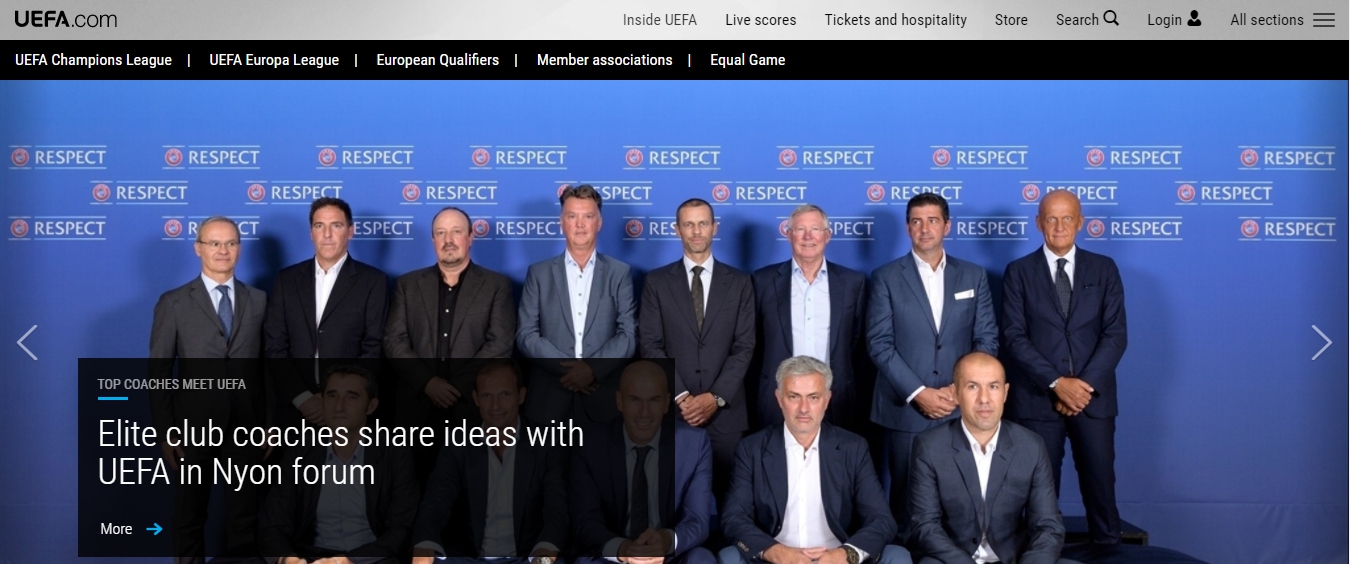Hi there! I’m an ordinary Internet user. There are billions of us. We surf on the Internet, visit different websites on different purposes, get registered there, buy some products, use some services, communicate etc. We’re similar and different at the same time but what’s more important – we have the same attitude towards sign-up forms.
Sign-up forms: what irritates us?
You’ll be surprised to find out how many things go wrong when it comes to sign-up forms design. So, people don’t like it when the process of our registration is…
Time-consuming
I don’t like to spend more than 5 minutes getting registered on the website. Any website. I’m a busy person and so are you. When you’re asked to fill in dozens of unnecessary fields – what do you usually do? Right, you get mad, close the web page, and start looking for its alternatives.
Complicated
I hate the process of registration because it mostly makes me sapless. Sometimes, I get the feeling that some websites’ developers and designers just enjoy the way they make us, users, suffer, by making us go through a couple of registration stages just to order a simple Margherita. Such registration process to access pizza seems to be more secure than the access to the Bank of England.
Requires additional data
In other words, sometimes sign-up forms demand to share the data I don’t want to share. I just can’t figure out why the online taxi service needs to know what cat food I usually buy for my kitten, Grace. Do they want to feed my cat while driving us to the vet? Honestly, I don’t get that.
Spam
Spam, spam, lots of spam. I get registered on the news website and happen to get dozens of emails that offer me a discount in the online casino. I’m pretty sure I didn’t express any interest in those casinos while I was getting registered to read about the recent flood in Mumbai. Or did I?
Sign-Up forms – what do we want to see instead?
Dear UX designers, website developers, and business owners! If you do want to make your sign-up forms design more user-friendly, pay attention to the following tips:
Keep it minimal
Ok, I know this user. His name is Andrew, he’s from Warsaw, Poland. He’s got 2 beautiful nephews, his best friend’s name is Robert, he hates hockey, and his mom lives in Krakow. By the way, did I mention I know these details because Andrew had to fill in this information to get registered on my food delivery site?
Sounds ridiculous but yet it’s true. Why do you require so much information from people to get registered on your website? Logically, fewer steps and fields would be just awesome.
Use adaptive placeholders
It’s the way to save your future users a bit of their time (and believe me, they would be extremely thankful for that). It’s a great deal of help for the sign-up UX design and can be created with the CSS language. They make your registration form interactive and contemporary. What’s more important, users don’t need to erase the initial data and fill everything in again. And again.

Registration via social media
To facilitate the process of getting registered on your website, you may well consider the option of the registration via social media. Frankly speaking, it’s a must in the nowadays Internet world. Alwast every user who visits your website has got an account on Facebook. For most of us, it’s much more appealing to get registered on the website with just one click. What’s more, this way it would be easier to log in later without forgetting the password or email.
Immediate access
You’ve successfully got registered on our website, congrats! However, there are still some minor steps you need to take to access the site. Please, confirm your registration via your email, learn to dance salsa, and defeat a dragon.
Sometimes, the email confirmation does irritate people, especially if you cannot access the website without it. You may ask a person to confirm the registration via the email but you also need to let that person browse your web page without doing that.
Highlight what is required
This way, you’ll make it easier for a user not to miss the required fields. This is an important step that facilitates the process of registration and secures that the required data will not be omitted. Still, the fields that aren’t highlighted can be left empty if your visitor isn’t a perfectionist. That’s why, in order to make the process less time-consuming and more effective, think of using fewer fields for your sign-up form design.
Don’t use Sign In and Sign Up together
Here is the story of me getting registered on the official UEFA website. I don’t always pay attention to what’s written on a signup form, acting rather in auto pilot mode. Which is why I couldn’t sign up on the UEFA website at first – I clicked on the login form instead of the signup form. I’m pretty sure I’m not the only one who had this problem and this is not the only website that makes such a horrible sign-up design mistake.
Do you have any other ideas that can make sign-up forms design easier and more user-friendly? Share these ideas with DesignContest!