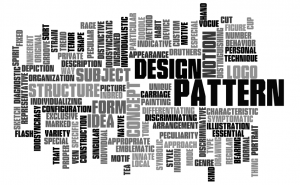 In a previous post we talked at length about what it means to have a metaphor within your design with the express goal of helping you create more professional designs. It’s important to have a firm understanding of them under your belt, but it’s also important to have a firm hold on what a theme is. Without a good knowledge of themes, you’ll quickly find your designs lacking in that certain polish.Â
In a previous post we talked at length about what it means to have a metaphor within your design with the express goal of helping you create more professional designs. It’s important to have a firm understanding of them under your belt, but it’s also important to have a firm hold on what a theme is. Without a good knowledge of themes, you’ll quickly find your designs lacking in that certain polish.Â
What’s a Theme or Motif?
When we talk about themes, we’re usually talking about the various elements that make up a recurring look within your designs. For instance, let’s say you have a theme that’s “night club.†As such, you’ll likely be using a lot of the same elements: Neon colors, bright flashing animations, maybe even some smooth music. Whatever it is, that’s the theme or motif that you’ll be running with. To summarize and simplify, a theme is that thing that ties all the pages together.
Wait, Isn’t that a Metaphor?
Yes, in a previous article we said basically the same thing to describe and define what a metaphor was. However, there’s one key difference at work here that you really need to get an handle on, so pay attention: A metaphor is the direct look and feel that you’re crafting the site into. It literally becomes the site. For instance, if you’re creating a site with the theme of “restaurant menu†you make a site that literally looks and acts like a restaurant menu. However, if your theme is “restaurant menu†you’ll only be using graphical elements that make the whole thing look like a menu. It won’t behave or really be laid out in the same way, it will merely bear a lot of the same elements as a traditional menu. We’ll put it another way:
If you’re using “Star Trek†as your metaphor, the site will look like the bridge of the USS Enterprise. If your theme is “Stark Trek†there will be a lot of flashing lights, stars, and other emblems and graphics to remind the viewer of Star Trek. However, the site won’t literally look or behave like a tricorder.



