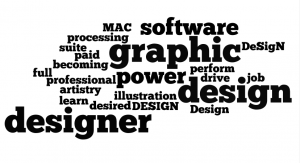 Here on the Design Contest blog, we tend to talk a lot about how you can improve your standing or skill as a graphic designer. However, what we don’t talk a lot about is becoming a graphic designer. So many of us didn’t set out to be a graphic designer from the get-go. Rather, most of us come from some sort of artistic background, and whether or not there was any formal education involved, we slowly find ourselves working in the realm of paid artistry. So what do you do if you’re looking to break into the market? What do you need to perform your desired job well? Surprisingly, you won’t need much, and with a little drive you’ll be taking off in no time!
Here on the Design Contest blog, we tend to talk a lot about how you can improve your standing or skill as a graphic designer. However, what we don’t talk a lot about is becoming a graphic designer. So many of us didn’t set out to be a graphic designer from the get-go. Rather, most of us come from some sort of artistic background, and whether or not there was any formal education involved, we slowly find ourselves working in the realm of paid artistry. So what do you do if you’re looking to break into the market? What do you need to perform your desired job well? Surprisingly, you won’t need much, and with a little drive you’ll be taking off in no time!
- Software: The most important thing you can buy when setting out to be a graphic designer is a full suite of illustration software. This will be your bread and butter, and without it, you’re looking at a long hard road out of Egypt. We strongly suggest you spring for the ever-popular Creative Suite 5.5, as it will allow you to experiment and grow as a designer without any constraints or restrictions. This suite will include Photoshop (ideal for print and layout design) and Illustrator (great for logos and other scalable media) as well as a few other utilities like Dreamweaver that provide you with the opportunity to expand later. Overall, this is the only place you should start with, and until you have the proper software to be a designer, you’ll never quite be one.
- A Computer: This may seem like a no-brainer, but you really need to purchase a good computer to succeed as a graphic designer. Without a competent processor under the hood, you aren’t likely to be going very far, either. Designing takes a lot of processing power, which you’ll need every ounce you can get to do your job comfortably. We strongly suggest you look into buying a Macintosh computer, as their color displays and performance flow are vastly superior to Windows. Either way though, be sure the box has enough juice to do just about any task you require of it. Ensuring this is so on the front-end will save you a lot of headaches later on down the road.
We will soon continue this thread with additional tips, so stay tuned!
Previously in another post we detailed a few of the essential items you will need to acquire to break out into the world of graphic design. With all of what we said still on the table, we felt it was required of us to put out another piece on the subject. So many of our readers are industry professionals currently in a different venue, looking to spread their skills into the realm of professional design. We understand how hard it can be, especially without some form of direction. So with all of that in mind, check below beyond the break for a continuation of our thoughts on what exactly you need to be a successful graphic designer in today’s market. Continuing with:
- A Pen Tablet: We’ve talked about the benefits of using a pen tablet in another one of our articles, but if you haven’t considered buying one, we strongly suggest that you do. A pent tablet is vastly superior to a mouse in a variety of control methods, but above all else, it allows you to create natural looking brush strokes in an incredibly intuitive way. What we mean is, you’ll need a pen tablet for almost anything that requires a painted, drawn, or sketched look. It’s possible to create detailed Photoshop illustrations with only a mouse, but it’s far too painful for us to consider. Do yourself a favor: Spend the sixty bucks and buy a pen tablet.
A Color Corrected Monitor: What monitor or screen are you currently using? How accurately does it reproduce color? If you’re like us, you may not ever have thought about this before looking into a career as a graphic designer. However, if your monitor isn’t formatted to accurately reproduce Web colors, you’ll quickly find yourself in a world of hurt. Not all monitors display colors correctly, and though you can’t safeguard your design against every decade-old monitor out there, you can ensure the colors are correct from the get-go. To do this, look into purchasing an IPS or high-quality LED display. These should be bright, bold, and above all else, pitch perfect where the hue is concerned. If you’re still not sure what to look for, just walk into the local BestBuy and tell the customer service representative you need a color-corrected monitor.



