i guess it's not a crime to share a little tutorial
this is ( basically how i do and did ) my human face tutorial, doesnt say much but i hope you enjoy it
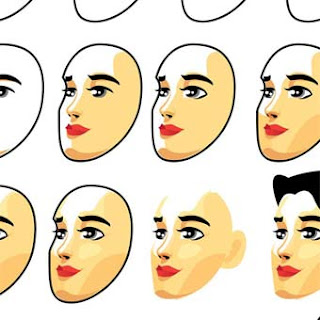
thank you & cheers
Ready for your call :)
Mon — Fri, 2am — 8pm (EST)
US & EU support teams
We are back in: 1h 20m
Mon — Fri, 2am — 8pm (EST)
US & EU support teams
Posted 12 November 2008 - 02:53 PM
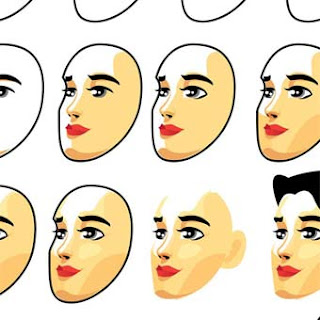
Posted 25 December 2008 - 06:47 PM
Posted 05 February 2009 - 09:18 PM
Posted 23 February 2009 - 10:38 AM
Posted 25 March 2009 - 04:12 AM

Posted 30 August 2009 - 09:31 PM
Posted 01 September 2009 - 01:22 AM
Nice human face tutorial or rather slideshow.
Improving illustrations skills is my next goal.
I have a question about your technique.
I guess you don't used masks in this illustration and you plan shadows at the beginning. It means that you save place for shadows. Becouse i think there is other technique. Working from "back to front" Shadows and other stuff are placed ln layers. Your techniqe seems to be more simple but effects are very good. Tell me if i'm wrong. Thanks.
Posted 01 September 2009 - 01:49 PM
Posted 02 September 2009 - 01:53 AM
Hmmm, i use Illustrator for some 10 years now, and it's still unmatched for vectoring!
This is probabely also the reason i like Blender and Sketchup so much, these vectors are great, and you can always put out any size you want. I used to make XL-prints, for advertising on buildings, and it was the only program i used! Today i stuck with the CS3 pack, it's the best pack, dispite the updated CS4 and rest.
Posted 02 September 2009 - 08:52 PM
0 members, 0 guests, 0 anonymous users