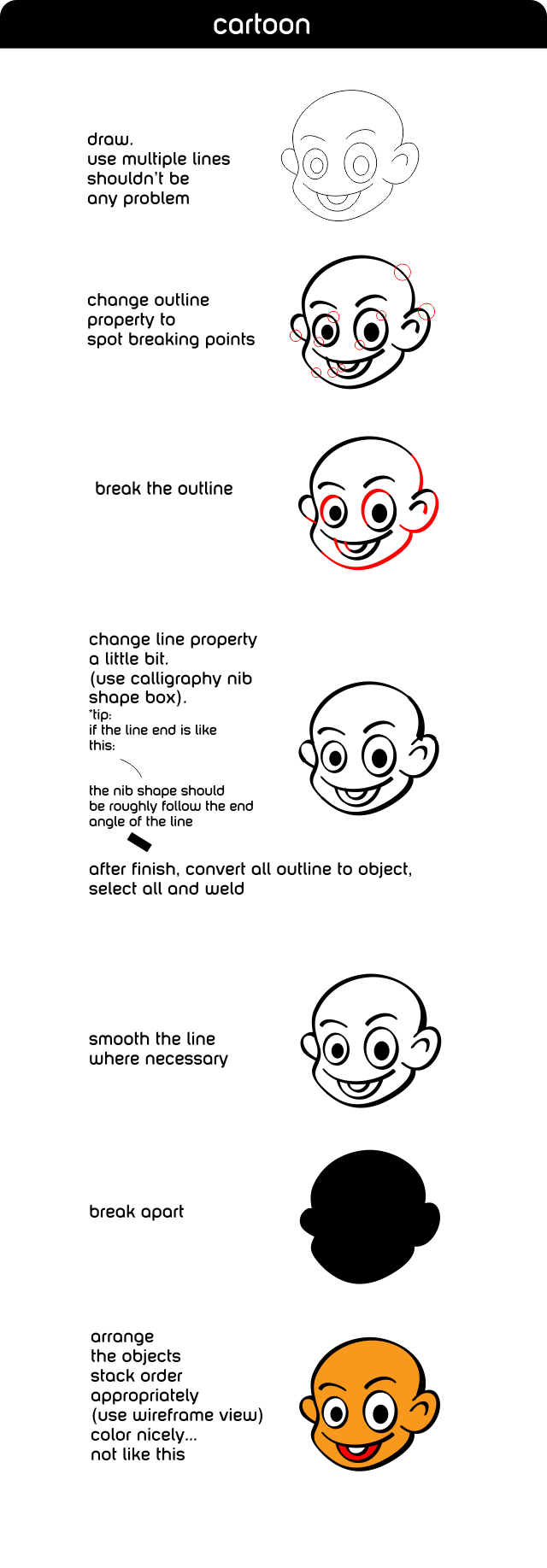COREL Graphics Suite (CorelDRAW and CorelPHOTOPAINT) tutorials!
#25

Posted 03 August 2012 - 07:18 AM
thanks for this lovely time and keep the things coming
Thanks & Regards
Javed
#26

Posted 03 August 2012 - 03:51 PM
I post this one in other topic long time ago, I hope mod won't mind I paste it again here...I believe it is an important basic for speeding...

P/S:
Double click mouse to add nodes.
Use delete button to delete nodes.
CTRL to make absolute horizontal or vertical line during drafting.
Edited by morabira, 20 November 2015 - 12:11 AM.
#27

Posted 05 August 2012 - 08:10 AM
Is it appropriate in this thread?
We need a special tactic to import the eps in high logic font creator...(for speeding...not by importing it one by one)...
Edited by morabira, 05 August 2012 - 11:19 AM.
#28

Posted 06 August 2012 - 11:43 AM
#29

Posted 29 August 2012 - 05:12 PM
This is useful if you design font in CorelDraw (for time saving to get the rest of weights from original design)...
rather than designing the bolder version manually...
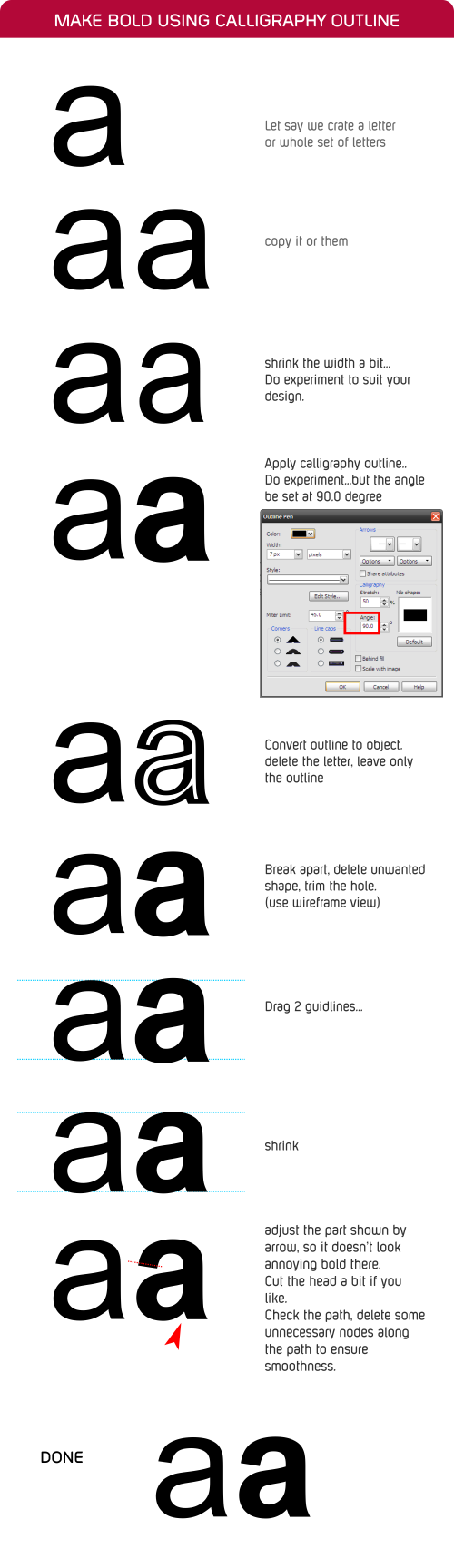
Note: For a whole set, the width shrink and resizing need to be done simultaneously (by selecting the whole set)
Edited by morabira, 30 August 2012 - 06:27 PM.
#36

Posted 22 October 2012 - 06:02 PM

We can also use this technique for drop shadow ( just embed the drop shadow together with the background if we use background...I mean, convert them together as a single bitmap)...something like this sample.
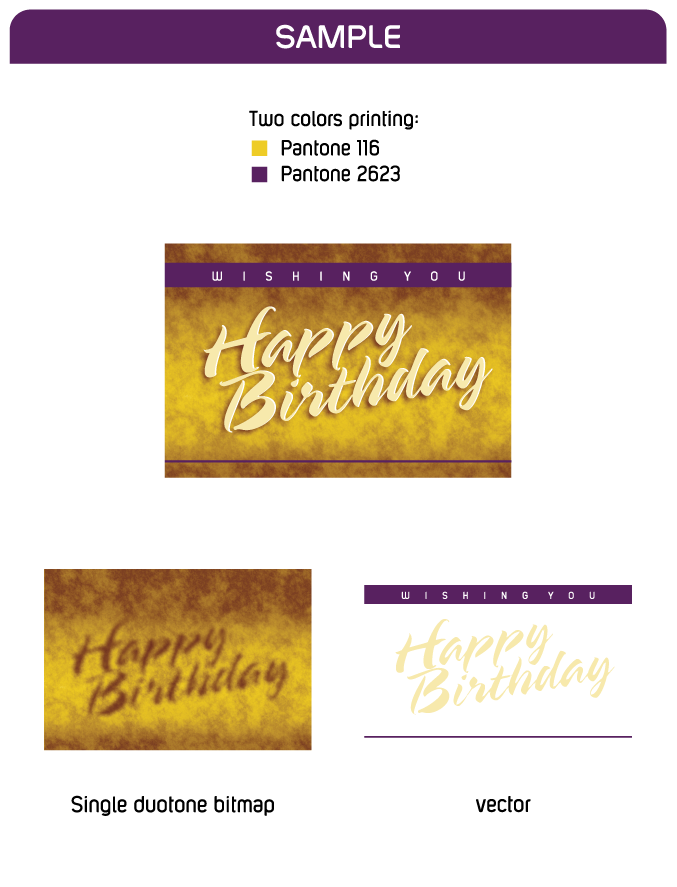
Edited by morabira, 28 October 2012 - 03:00 AM.
#37

Posted 28 October 2012 - 02:57 AM
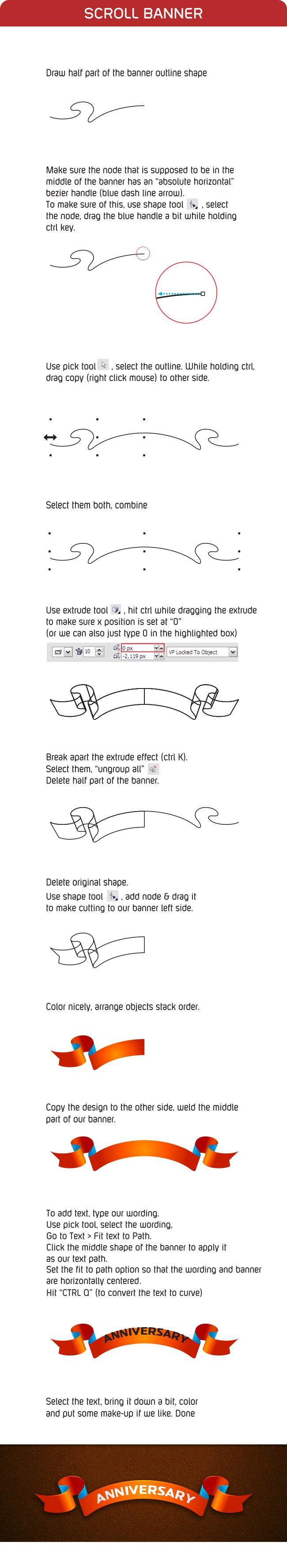
Tips: We can also play around our finished banner (before put the make-up) with "envelope tool" to make it more dynamic. (group the banner, and hold "shift" button while applying several envelope effects....after that, ungroup all, convert to curve, cut the banner into half, then smooth the line manually, revise the middle part a bit if we like, copy and weld the other half...then put some make-up)
Let's take a look at the difference...

Edited by morabira, 28 October 2012 - 10:09 PM.
Also tagged with one or more of these keywords: beginners, corel, tutorials
General Information →
Community Contest Discussions →
What your favorite color combination and backround themeStarted by aidar1, 09 Nov 2021 |
|
|
||
Software →
Adobe Photoshop →
Photoshop CS3Started by aidar1, 01 Apr 2018 |
|
|
||
Designer's Resources →
Tutorials →
Great Photoshop Icon design tutorialsStarted by Ammar11, 26 Nov 2013 |
|
|
||
Designer's Resources →
Tutorials →
Amazing Photoshop Vintage tutorialsStarted by OneDes, 20 Nov 2013 |
|

|
||
Designer's Resources →
Tutorials →
Indepth Photoshop Design tutorialsStarted by Ammar11, 24 Oct 2013 |
|

|
0 user(s) are reading this topic
0 members, 0 guests, 0 anonymous users