LOGO'S, IMAGES AND VECTORS. ALLIES FOREVER.
Hello Mr. Designer!
I was wondering if you could make a new logo from these (random) images? I like the style of [fictional company]'s logo! Make me one of those! The choice of colors is all up to you! surprise me!
Well we've all seen this. A customer requests a new logo for his brand and you need to recreate one from pixel images, or even worse, screenshots or mobile pictures.
The problem? Nuclear Unclear information and bad sources.
The solution?
YOUR TALENT
STEP 1
Get to know the company and customer!
Due to social media we are exposed. Use this as an advantage! Research the company you're working with/for. Seek out colors that would fit in their mind. And don't hold yourself back for contacting someone.
STEP 2
Ideas
Gather some nice ideas in your head from the images you got. Remind yourself that the customer ASKED you to use these images. Of course, you'll be free to use whatever you like, but RESPECT the question.
STEP 3
Create a logo. Whether you use the exact images or a clip-art version of it, doesn't matter. But use the correct techniques.
Converting an image to vector isn't really hard to do, but it takes time to do it. Here are some tips:
DO NOT USE IMAGE TRACE (Illustrator)
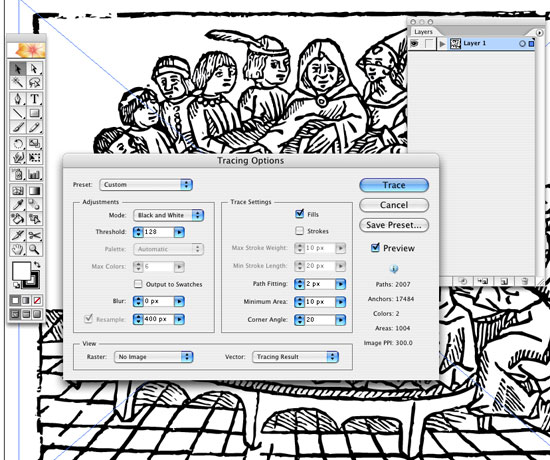
Image trace isn't a bad option to get a basic idea of the picture, but don't use it to finish the job! You'll get a bunch of sloppy lines and way too many Anchor Points to deal with. A logo needs to be perfect and exist of just enough (minimal) anchor points to create the shape.
Train yourself on using 'Pathfinder' with basic shapes and the pen tool.
STEP 4
Finish the logo and impress the customer.
When you finished your logo, go to the customer and show him what you made. DEFEND your design! If you're not satisfied enough to defend it, don't present it to your client! An artist can't sell what he doesn't like.(Caution: There are situations when the client WANTS that one design that looks horrible. Don't argue, but discuss it with your customer. Tell him WHY it's bad. Convince him of your talent!)
This was a short Topic about how I handle a job. If you got any questions, remarks or suggestions to write about, just ask me!
Cheers!
Kevin











